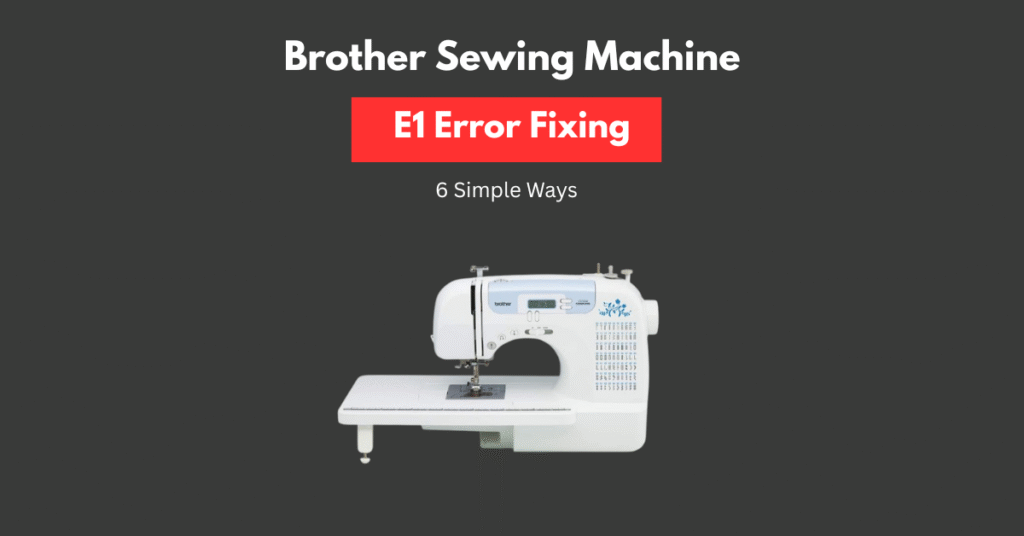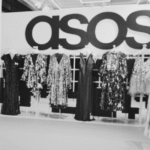The Brother sewing machine E1 error means the presser foot is raised or not positioned correctly. Lower the presser foot completely and restart the machine to clear the error. This alert prevents sewing with the foot up, which can damage fabric, needles, or the machine’s internal mechanisms.
What Does the E1 Error Mean on a Brother Sewing Machine?
The E1 error message on your Brother sewing machine serves an important purpose beyond being merely annoying. This specific error code primarily indicates that the machine has detected an unsafe operation condition related to the presser foot position. According to Brother’s official documentation, the E1 error appears when “a button, such as the ‘Start/Stop’ button, is pressed while the presser foot is raised”.
When your Brother machine displays this error, it’s essentially telling you that it cannot safely proceed with the requested operation. The machine will typically emit audible feedback as well—one beep for correct operations, two beeps for incorrect operations, and a continuous four-second beep if the machine locks up due to tangled thread or other serious issues.
Why the presser foot position matters
The presser foot plays a crucial role in the sewing process. This small but vital component holds your fabric firmly against the feed dogs, ensuring smooth and even stitching. More importantly, the position of your presser foot directly impacts your safety while operating the machine.
With an improperly positioned presser foot, several problems can occur:
- The needle may strike the presser foot and bend or break, potentially causing injury
- The fabric may not feed properly through the machine, resulting in uneven stitches
- The thread tension may be affected, leading to poor stitch quality
- The machine’s internal mechanisms could be damaged if operated incorrectly
Furthermore, Brother specifically warns that “if the presser foot is not installed with the correct orientation, the needle may strike the presser foot, which may bend or break the needle and cause injury”. This safety mechanism helps prevent accidents, especially considering how quickly the needle moves during operation.
How the machine detects unsafe operation
Inside your Brother sewing machine is an ingenious detection system that monitors the presser foot position. This system typically consists of “a small microswitch or sensor that gets triggered when the foot is lowered”.
The mechanism works through a simple but effective process:
- A metal lever or tab inside the machine connects to the presser foot shaft
- When you lower the presser foot, this tab shifts position
- The movement activates a microswitch mounted on the frame of the machine
- This signals to the machine’s control system that it’s safe to operate
If this sensor doesn’t detect that the presser foot is properly lowered, the machine displays the E1 error code and refuses to operate. Additionally, if the linkage between the presser foot shaft and the sensor tab becomes stuck, the machine might incorrectly think the presser foot is raised even when it’s not.
This detection system demonstrates how Brother sewing machines prioritize both user safety and machine protection through careful engineering and preventative error messaging.
Step-by-Step Fixes for the E1 Error
The E1 error often appears unexpectedly, halting your sewing project. Fortunately, fixing this issue typically requires just a few simple steps. I’ve outlined a systematic approach below to get your Brother sewing machine back in working order quickly.
Turn off and unplug the machine
First, switch off your sewing machine completely and disconnect it from the power source. This simple action serves two important purposes: it resets any temporary electronic glitches and ensures your safety while inspecting internal components. Allow the machine to remain unplugged for about 10-20 minutes, giving the internal systems time to fully reset.
Lower the presser foot properly
Since the E1 error primarily indicates an issue with the presser foot position, ensure it’s completely lowered before attempting to sew again. Listen carefully for a clicking sound when lowering the foot—this indicates proper engagement. Remember that the machine’s internal sensors detect whether the presser foot is in the correct position before allowing operation.
Clear thread or fabric from the bobbin area
Next, open the bobbin case area and remove any thread tangles, lint, or fabric scraps that might be interfering with normal operation. Even small debris can trigger safety sensors, causing the E1 error to appear. Use a small brush to gently clean this area thoroughly.
Re-thread the upper and lower threads
Complete re-threading often resolves persistent E1 errors. Remove both the upper and bobbin threads entirely, then carefully re-thread following the path specified in your machine’s manual. Improper threading can mimic presser foot issues, triggering the same error code.
Check the foot pedal connection
Verify that your foot pedal is securely connected to the machine. Sometimes, a loose or faulty foot pedal connection can trigger the E1 error. Try disconnecting and reconnecting the pedal to ensure proper recognition by the machine.
Restart the machine and test
After completing the previous steps, plug in your machine and turn it on. Lower the presser foot completely and test the machine with a simple stitch on scrap fabric. If properly fixed, the machine should run without displaying the E1 error.
Advanced Troubleshooting for Persistent E1 Errors
When basic troubleshooting fails to resolve the E1 error on your Brother sewing machine, it’s time to explore deeper technical solutions. These advanced techniques require more careful handling yet often fix persistent issues that standard methods can’t address.
Inspect the presser foot sensor mechanism
The presser foot sensor is typically a small microswitch inside your machine that detects whether the foot is lowered properly. To access this sensor:
- Unplug your machine completely for safety
- Remove the outer casing carefully (consult your manual)
- Locate the small switch near where the presser bar moves internally
- Examine for loose connections or misalignment
This sensor is usually positioned where the presser foot lever connects inside the machine. Sometimes after reassembly or repair, this sensor gets bumped out of alignment, causing persistent E1 errors even when the foot appears properly lowered.
Clean and lubricate stuck internal parts
Lint buildup around the presser foot mechanism can prevent proper operation. Therefore, use a small brush to gently clean the entire presser foot area, paying special attention to the internal shaft and moving parts. Subsequently, check for mechanical binding by manually raising and lowering the presser foot to identify any unusual resistance.
Check for misaligned levers or springs
In many Brother models, a triangular metal piece shifts position when the presser foot moves, triggering the sensor. Occasionally, this mechanism gets misaligned during repairs or from normal use. Examine the thread release plate—it should be positioned to the left of the presser foot lever, not hooked around it. Otherwise, it blocks the lever’s movement, preventing the switch from registering properly.
Use WD-40 or similar to free stuck components
For mechanisms that seem stuck despite cleaning, a tiny amount of WD-40 or sewing machine oil can help free them. Nevertheless, apply sparingly to avoid getting lubricant on electrical components or fabric areas. Focus application on mechanical pivot points that show resistance when moving.
Remember that persistent E1 errors might ultimately indicate a defective sensor requiring professional service. Moreover, after applying these advanced fixes, always reassemble carefully and test with simple stitches on scrap fabric.
Preventing Future E1 Errors
Maintaining your Brother sewing machine properly is the key to avoiding those frustrating E1 errors altogether. After fixing an error, taking preventive steps will save you time and extend your machine’s lifespan.
Regular cleaning and maintenance
Dust and debris are common culprits behind E1 errors on Brother sewing machines. Consequently, establishing a regular cleaning routine is essential. Use a soft brush to remove lint from the bobbin area, needle plate, and feed dogs after every few projects. Pay special attention to the thread tension disks, as accumulated lint here often triggers E1 errors.
Importantly, check the presser foot mechanism periodically for proper movement. Apply a tiny amount of sewing machine oil to moving parts if they seem stiff. This prevents the internal switch from failing to detect the presser foot position correctly.
Professional servicing remains valuable even with diligent home maintenance. Many repair specialists recommend annual check-ups to catch potential issues before they trigger error codes.
Proper threading every time
Incorrect threading causes approximately 90% of sewing machine “problems” that aren’t actually mechanical failures. The thread take-up lever is particularly critical—if improperly threaded, your machine may display the E1 error.
When threading your Brother machine:
- Ensure the presser foot is raised during threading but lowered before sewing
- Guide thread through the take-up lever from right to left
- Check that thread follows the exact path shown in your manual
- Use appropriate thread weight (never use thread weight of 20 or lower)
Threading issues frequently mimic presser foot problems, confusing the machine’s sensors and triggering E1 errors unnecessarily.
Avoiding fabric jams and tension issues
Handle your machine gently to prevent internal misalignment. Rough operation or forcing fabric through the machine can damage the presser foot sensor mechanism. Additionally, match your thread and needle types to your fabric—improper combinations lead to tension problems that may trigger E1 errors.
Finally, listen for your machine’s feedback. Brother machines use beep patterns to communicate: one beep for correct operations, two or four beeps for incorrect operations. These audio cues help identify issues before they escalate into full E1 errors.
Conclusion
Dealing with the E1 error on your Brother sewing machine no longer needs to disrupt your creative flow. Throughout this guide, we’ve explored how this common error primarily relates to presser foot positioning and safety mechanisms designed to protect both you and your machine. Most importantly, the solutions we’ve covered—from basic fixes like properly lowering the presser foot to advanced troubleshooting techniques for sensor mechanisms—have helped thousands of sewers resume their projects quickly.
Remember that prevention truly works better than correction when it comes to sewing machine errors. Regular cleaning of lint-prone areas, proper threading techniques, and gentle handling of your machine will significantly reduce the likelihood of encountering the E1 error during future projects. Additionally, paying attention to those telling beep patterns can alert you to potential issues before they escalate into full error messages.
Though the E1 error might initially seem frustrating, it actually serves as a helpful indicator that something needs attention before more serious damage occurs. After all, this built-in safety feature prevents needle breakage and potential injuries that might otherwise happen with improper presser foot positioning.